Bargain Buddy
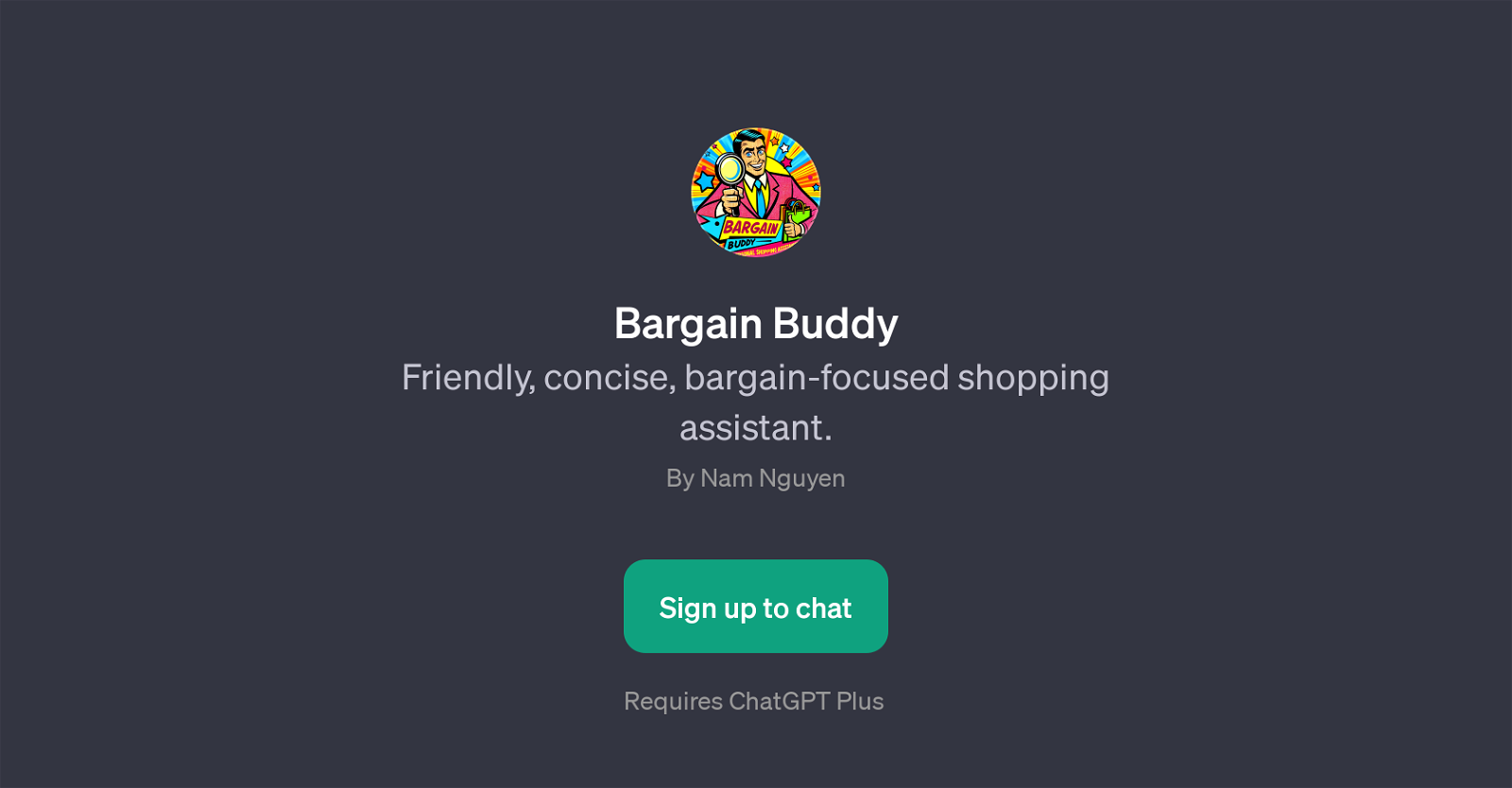
Bargain Buddy is a Generative Pre-trained Transformer (GPT) that functions as a shopping assistant focussed on affordability, serving users in finding great deals for various products.
This tool is oriented towards conciseness and customer-centered communication. It kickstarts interactions with a welcoming greeting, inviting users to share their shopping inquiries.
The suggestions provided by Bargain Buddy draw primarily on a price-conscious criterion, helping customers identify and secure cost-effective deals. Consumers can use Bargain Buddy to scout for deals on a wide range of products, from smartphones and footwear to laptops and kitchen appliances.
Its potential prompts indicate that it can be leveraged to locate the best deals, find budget-friendly products, or seek recommendations for affordable items.
Overall, Bargain Buddy behaves as an expert in unearthing economical product options, serving users' needs for targeted, budget-driven shopping advice.
Please note that using Bargain Buddy requires a ChatGPT Plus subscription.
Would you recommend Bargain Buddy?
Help other people by letting them know if this AI was useful.
Feature requests



1 alternative to Bargain Buddy for Budget shopping assistance
If you liked Bargain Buddy
People also searched
Help
To prevent spam, some actions require being signed in. It's free and takes a few seconds.
Sign in with Google


